The paper about image inpainting was presented to SIGGRAPH, and I give it a try since the actual model was published.
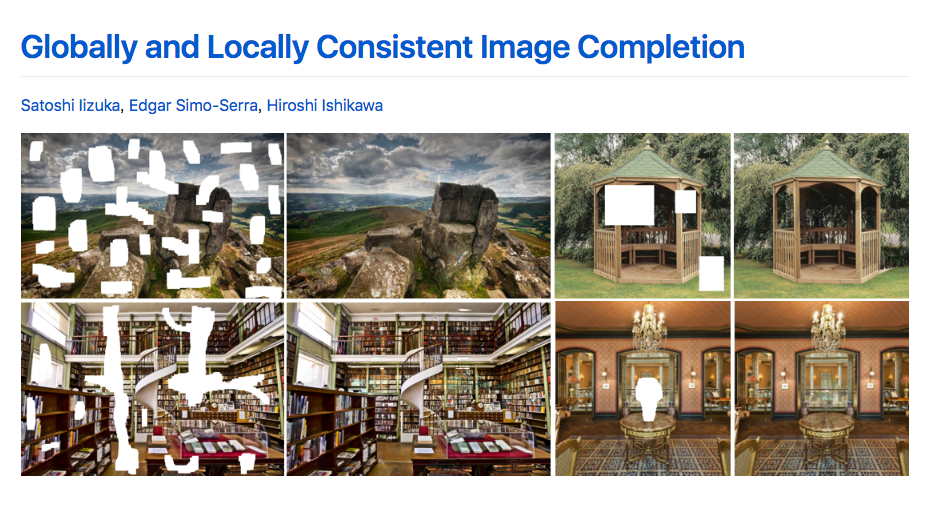
Paper: “Globally and Locally Consistent Image Completion”
Here this is the original paper presented to SIGGRAPH.
Take a look at the Github
This github repository was created by the author of the paper. It seems to be published from around February 2018.
We can download the trained model from this github.
I found that installing Lua, Torch and OpenCV is needed. I don’t want to mess up with current my local environment, so I decided to prepare it with Docker.
Build the environment with Docker
After I searched the base image to start with, I decided to use the docker image that installed OpenCV already. (But eventually I found OpenCV 3.1.0 is necessary so I install it again.)
This is Dockerfile I made.
FROM jjanzic/docker-python3-opencv
RUN apt-get install lua
&& curl -R -O http://www.lua.org/ftp/lua-5.3.4.tar.gz \
&& tar zxf lua-5.3.4.tar.gz \
&& cd lua-5.3.4 \
&& make linux test \
&& make install
RUN apt-get install sudo
RUN cd \
&& git clone https://github.com/torch/distro.git ~/torch --recursive \
&& cd ~/torch \
&& bash install-deps \
&& ./install.sh
RUN sudo apt-get install build-essential \
&& sudo apt-get install -y cmake git libgtk2.0-dev pkg-config libavcodec-dev libavformat-dev libswscale-dev \
&& sudo apt-get install -y python-dev python-numpy libtbb2 libtbb-dev libjpeg-dev libpng-dev libtiff-dev libjasper-dev libdc1394-22-dev
RUN wget https://github.com/opencv/opencv/archive/3.1.0.tar.gz \
&& mv 3.1.0.tar.gz opencv-3.1.0.tar.gz \
&& tar zxf opencv-3.1.0.tar.gz \
&& cd opencv-3.1.0 \
&& mkdir build \
&& cd build \
&& cmake -D CMAKE_BUILD_TYPE=Release -D CMAKE_INSTALL_PREFIX=/usr/local .. \
&& make -j7 \
&& make install
RUN luarocks install cv
It takes time to build, so I recommend to pull the docker image.
Pull Docker image
I already push my docker image to Docker Hub already, so please try to use this. (This is faster than build from scratch)
$ docker pull takp/torch-opencv:latest
- Docker Hub - https://hub.docker.com/r/takp/torch-opencv/
Run
First, git clone the original codes.
$ git clone git@github.com:satoshiiizuka/siggraph2017_inpainting.git
$ cd siggraph2017_inpainting
Then run the docker container from the docker image we just downloaded.
$ cd siggraph2017_inpainting
$ docker images
takp/torch-opencv latest 76a6895xxxxx 9 hours ago 4.61GB
$ docker run -it -v `pwd`:/mount takp/torch-opencv /bin/bash
From here, you need to run the commands inside the docker container.
$ cd /mount
$ bash download_model.sh
$ th inpaint.lua --input example.png --mask example_mask.png
{
gpu : false
mask : "example_mask.png"
input : "example.png"
nopostproc : false
maxdim : 500
}
Loding model...
Inpainting...
Performing post-processing...
libdc1394 error: Failed to initialize libdc1394
Done.
As you seee above, if the message Done. is displayed, it works fine!
The output image out.png should be created.
Let’s try with example image.
(Original Image)

(Input Image with blank space)

(Output Image)

Wow, the blank space is completed perfectly! The walking person was removed and this model generate the natural background.
When I see it in detail, I can see the small difference, but this is amazingly great.
Try with other images
When we don’t specify the mask image, it will generate the random blank spaces and complete them.
$ th inpaint.lua --input b.png
Example: Exteriror of cafe
(Original Image)
(Input Image with blank space)

(Output Image)

There is 2 blank spaces left side, and the larger blank space is completed very naturally same, almost same as the original. The smaller blank space is a little bit artificial, but I think it doesn’t make any problem when looking at the image as a whole.
Emaple: Toy Poodle (My dog)
(Original Image)
(Input Image with blank space)

(Output Image)

As you can see, the left eye is a bit collapsed but it still express the hairly texture well. It also generate the leash beautifully.
I’m very impressed with this! You can try any images you have, please try and see!